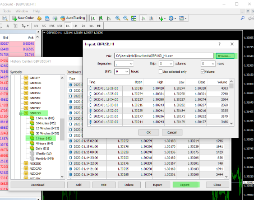Topic: Import history forex data in MetaTrader 4
MetaTrader 4 imports data in CSV format as follows:
- Load the necessary data in MetaTrader (CSV) format. Let's say GBPUSD. We recommend downloading the full data series - 200000 bars.
- Download all files in your Download folder. If you have previous downloads, you can sort the files by "Date modified".
- Go to MetaTrader 4 and open the History Center from the Tools menu or by using F2.
- Navigate to the particular symbol in the "Symbols:" list - GBPUSD.
- Double click on the period to load the data in the table. We demonstrate that with H1, but you have to do it for all the periods one by one.
- Click the Import button to open the "Import GBPUSD, H1" panel.
- Use the Browse button to select the correct file. GBPUSD_H1.csv in that case. MT will preload and display the new data. If everything is normal, click OK.
- Repeat the previous steps for each period: M1, M5, M15, H1, D1.
Having good data in MetaTrader guarantees better quality of the backtest.