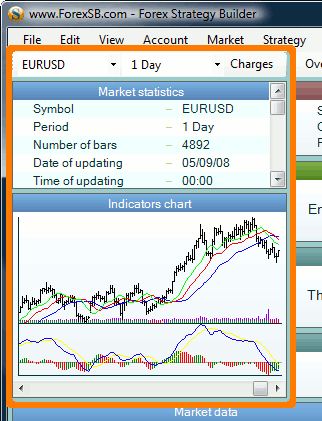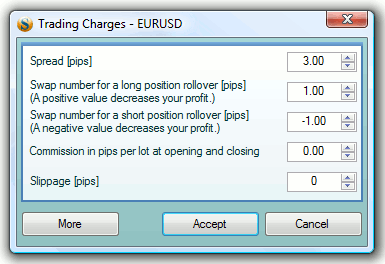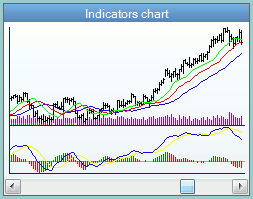Table of Contents
Market Panel
This panel allows you to choose the market data that Forex Strategy Builder will use to calculate the current strategy. It shows also market statistics and a simplified indicators chart.
Instrument Symbol
FSB comes with several preset symbols. You can add more currency pairs or other instruments to this list with the help of Instrument Editor. It is accessible from Market → Edit Instruments menu.
Any time you choose a given symbol, Forex Strategy Builder automatically loads the data and recalculates the strategy.
Data Period
After choosing a given data period, the program automatically loads the data and recalculates the strategy.
The available periods are:
1 Minute, 5 Minutes, 15 Minutes, 30 Minutes, 1 Hour, 4 Hours, 1 Day, 1 Week
Charges Button
The Charges button opens the Trading Charges dialog box.
The respective trading fees can be set here: Spread, Swap Numbers, Commissions and Slippage.
For further information read the article Trading Charges. The full parameters of the corresponding currency are available for editing in the Instrument Editor window.
Market Statistics
This slot shows statistics on the loaded market data:
Symbol EURUSD
Period 1 Day
Number of bars 4892
Date of updating 05/09/08
Time of updating 00:00
Date of beginning 06/27/89
Time of beginning 00:00
Data refining Switched off
Minimum price 0.8229
Maximum price 1.6017
Average Gap 5 pips
Maximum Gap 477 pips
Average High-Low 108 pips
Maximum High-Low 607 pips
Average Close-Open 56 pips
Maximum Close-Open 441 pips
Maximum days off 5
Maximum data bars 20000
No data older than No limits - the limitations set by Data Horizon are displayed here
No data newer than No limits - the limitations set by Data Horizon are displayed here
Indicators Chart
This is a simplified chart of the price and the applied technical indicators.
When you move the mouse cursor on the chart, dynamic information is generated in the status bar of the program. It shows the market data of the specified bar.
With a mouse-click, you can access a more detailed Indicator Chart.