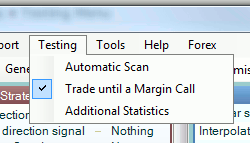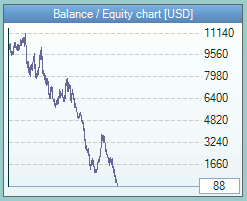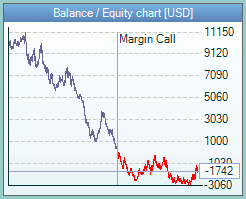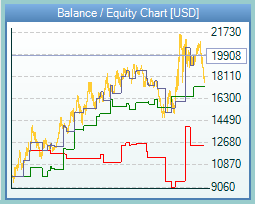Table of Contents
Testing Menu
Automatic Scan
When the Automatic scan option is active, Forex Strategy Builder interpolates the price for each bar for which intrabar data is available. This is automatically done and concerns all FSB functions, including the strategy generator, the optimizer and the method comparator.
It is particularly useful to activate this option if you are designing a strategy with close entrance/exit, and FSB produces Ambiguous Bars in the test. This will improve the accuracy of your strategy back test, although calculations will take slightly more time.
Automatic scan works if data concerning shorter periods has been loaded.
Data loading is performed by the Intrabar Scanner tool.
If no data has been loaded, scanning cannot be performed and the balance chart will display a red sign saying Load intrabar data.
Trade until a Margin Call
The Trade until a Margin Call option defines how much a losing strategy will continue to be tested.
- If the option is active, the testing of the strategy will be terminated when the Free Margin is insufficient to open a new position.
- If the option is inactive, the testing will continue until all loaded data is covered.
Additional Statistics
When the Additional Statistics option is on, Forex Strategy Builder calculates more statistical parameters during the backtest. You can see them in the Strategy Overview. In addition, the program plots separate balance lines for long and short trades.
- The green line shows the balance from the long trades;
- The red line shows the balance from the short trades.
If both, the long and the short balance lines, rise steadily, it means that the strategy performs equally well in both trade directions.