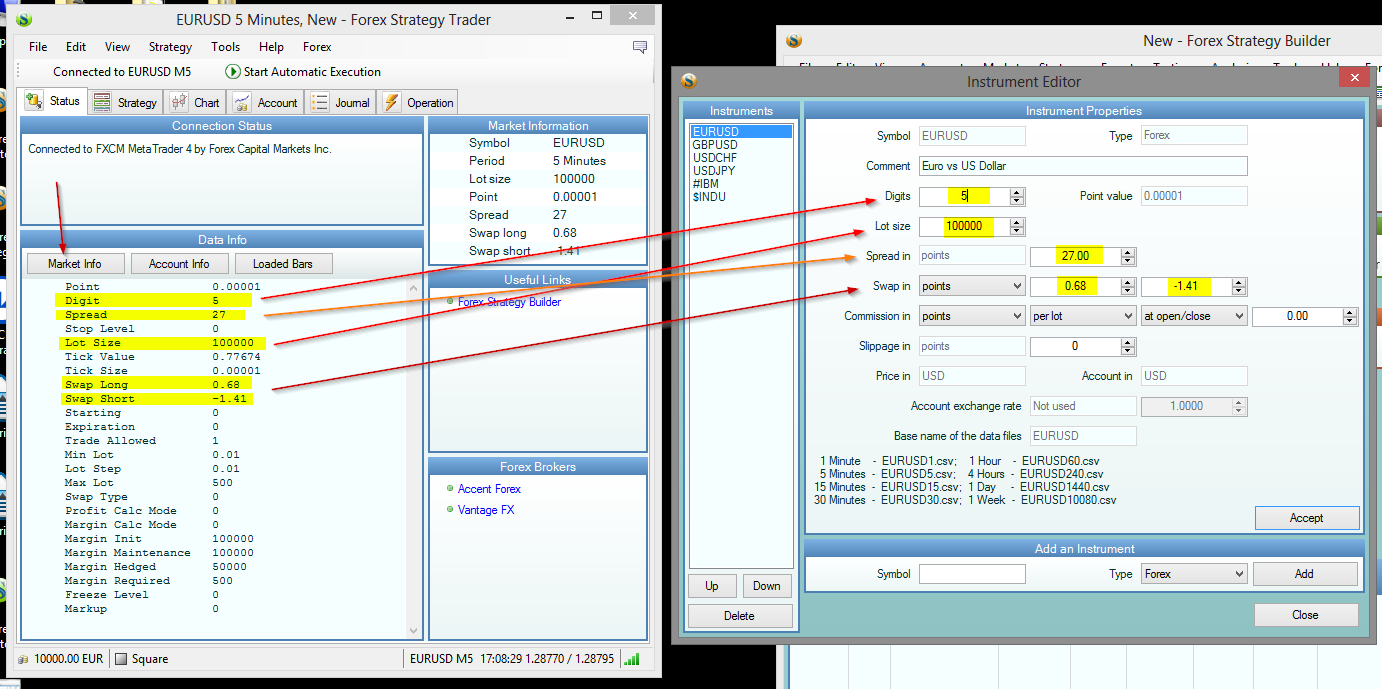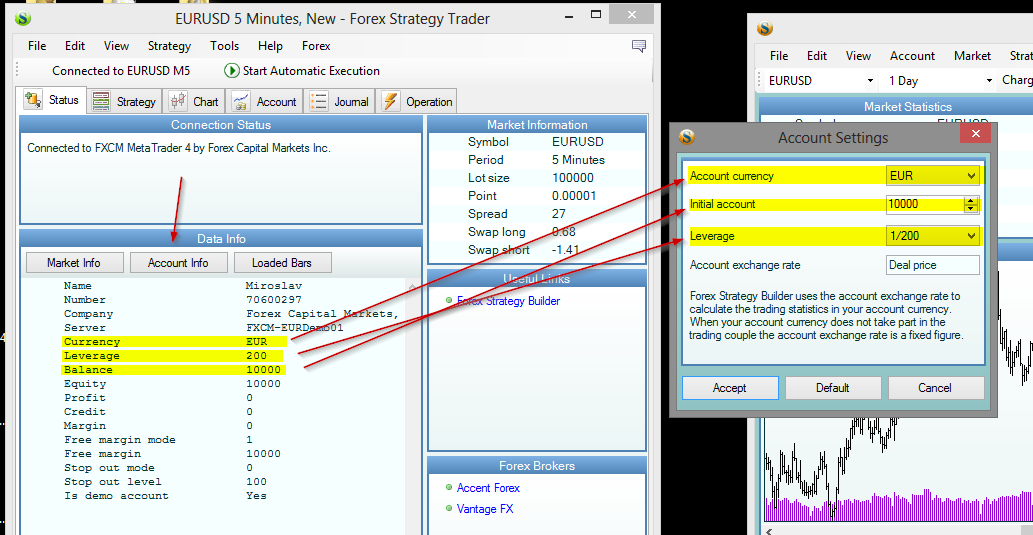fsb:fsb_fst_settings
Table of Contents
Set FSB by Using Information from FST
I'll show here how we can set the most important brokers parameters in Forex Strategy Builder.
For reliable backtes, our FSB settings must correspond to the broker we'll trade later. The easiest way to see the broker setting is to use FST. When FST is connected, it reads and uses the actual MT settings. We can see this info and to use it in FSB:
Settings Broker's Market Info
- Connect FST to the desired MT4 chart.
- Open the first - “Status” tab of FST.
- Click on the “Market Info” button and market info will appear below.
- Start FSB, go to Market → Edit Instruments menu.
- Set corresponding params from FST to FSB