User Guide
Startup
Strategy Structure
Main Tools
-
- Builder mode
- Trader mode
- Expert Advisor Trading
-
-
-
- Control Panel
- Trader
Create and Test Forex Strategies
This is an old revision of the document!
Forex Strategy Builder Professional is able to trade forex strategies via MetaTrader 4 (MT4). The connection between the two programs is possible trough a MT4 Expert Advisor and a library (*.dll) file.
The Expert Installer finds all currently installed MetaTrader 4 terminals you have and installs the necessary expert and library files. If you prefer, or if the Expert Installer cannot find your MetaTrader terminal, you can install the expert manually: FSB-MT4 Bridge - Manual Installation.
The Expert Installer will be run during the installation of Forex Strategy Builder Professional. However, you can also run it by hand from Trading → Install MetaTrader 4 Expert… command.
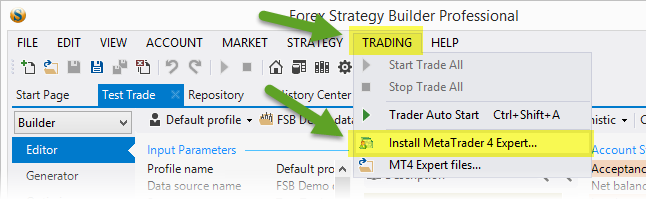
All MetaTrader terminals you are running at the moment have to be closed first.
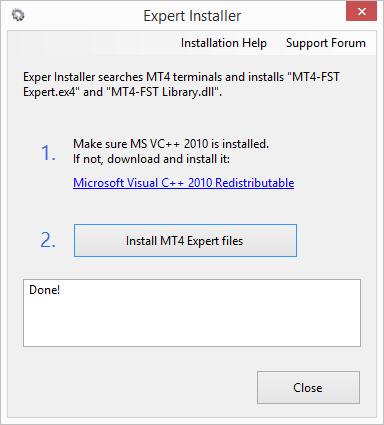
The Expert Installer will automatically add the files (“MT4-FST Expert.mq4”, “MT4-FST Library.dll”) to your MT4 installation.
The expert requires Microsoft Visual C++ 2010 Redistributable Package (x86) to be installed on your machine (you can check if it is present on your machine by going to the Windows Control Panel). If you are not sure if you have already installed it or not, you can download it from: http://www.microsoft.com/en-us/download/details.aspx?id=5555
When you are done with installing Microsoft Visual C++ 2010 Redistributable Package (x86) proceed with step 2 and click “Install MT4 Expert files”.
If the all the files were installed correctly you will see a “Done!” message in the log at the bottom of the window.
Now you can connect Forex Strategy Builder Professional to MetaTrader 4: connecting-mt4-chart.