Sidebar
This is an old revision of the document!
Share Expert Advisor
You can share your Expert Advisor by using the Share button on the Editor's toolbar. When you click the button, the program saves the Expert to the cloud and returns a permanent link.
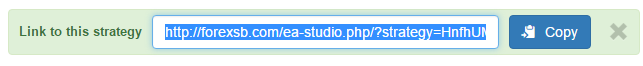
You can copy the link by using the Copy button. When you visit that address, it will open EA Studio, with the Expert Advisor and its symbol and period.
Please note that the Expert will be the same as the one you created the link to, but the backtest results will probably be different. The reason is simple - EA Studio updates the market history data automatically and each time you open the Expert it calculates the backtest based on the most current historical data. This is a great opportunity to perform a test on future and unknown data.
Sharing an Expert is a great way to show the results of your work to others and it also can be useful when you are preparing a portfolio of tested Experts. You can save your Expert links in the browser favorites list or you can make a text file or word document to paste the links there with a comment for the current results and conditions.