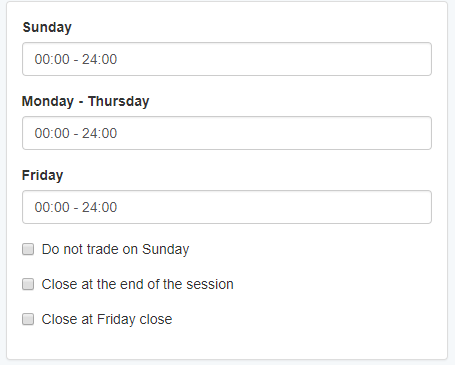Sidebar
eas-guide:settings
This is an old revision of the document!
Table of Contents
Settings
Account Settings
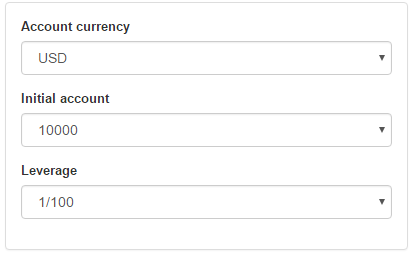
In this page you can set your account information.
- Account currency - set your account currency.
- Initial account - set the initial account to be equal to your account at your broker. When you u use lower account, you have to trade with lower lot sizes.
- Leverage - set the leverage you have at your broker. EA Studio supports values from 1/1 to 1/500.
Trading Session
General settings
- Start the backtest from bar 100 - Many indicators require a specific amount of bars to draw their curves. This option makes sure all indicators will have sufficient data to provide trading signals for the backtest.
- Close the position at the end of the backtest
Correlation analysis
You can read more about Correlation analysis in the Collection article.
- Correlation analysis threshold - The coefficient that EA Studio use when deciding if two strategies are correlated.
- Detect balance lines correlation - Strategies will be considered correlated if they have a similar balance curves.
- Detect strategies with similar trading rules - EA Studio will consider strategies are correlated if they have similar trading rules.
Settings management
- Reset all settings - Sets all EA Studio settings to their default values.
- Export settings - Exports all EA Studio settings as a JSON file so you can import them later or give them to someone to import into their EA Studio.
- Import settings - Allows you to import a previously exported settings JSON file.
Copyright © 2006 - 2024, Forex Software Ltd.