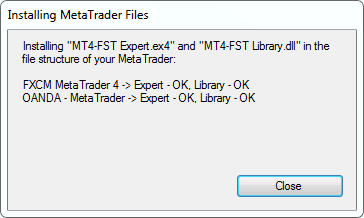Table of Contents
Installation Instruction
Forex Strategy Trader works via a MetaTrader terminal.
- Register an account to a MetaTrader broker. Install MetaTrader.
- Install Forex Strategy Trader
Two files are necessary to be copied in the MetaTrader's folder: MT4-FST Library.dll and MT4-FST Expert.mq4. In normal conditions the installer will copy these files for you. If this operation failed, you have to copy the files manually. Both files are in the program's MetaTrader folder:
- Put MT4-FST Library.dll in C:\Program Files\MetaTrader\experts\libraries folder.
- Put MT4-FST Expert.mq4 in C:\Program Files\MetaTrader\experts folder.
Use the right path for the destination files. The MetaTrader folder may differ depending on your broker. Compile the Expert Advisor after starting the MetaTrader terminal.
Installation Video
Updating Expert and Dll
- Close MetaTrader;
- Activate Tools → Istall MetaTrader Files…
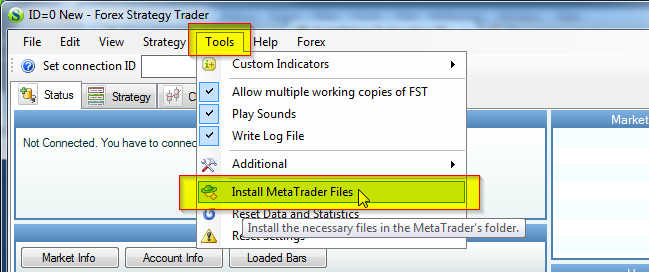
After install you'll see a confirmation message.