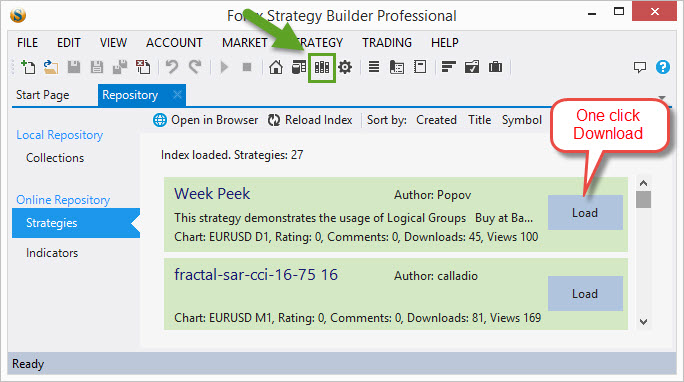Repository Strategies
Repository Strategies is located under Repository Tab. It can be opened from the main menu View → Repository or from the main toolbar. It lists the available strategies from our Online Strategy Repository
On the top of this tool, there is a toolbar to help you navigate in the strategies. Below it is a list of the strategies. They are stored in our Online Repository. You can download and open each of them in one click. Just click the Load button on the right side of the strategy you would like to open. The strategy will open, but you still need to save it if you intend to use it for your purposes.
If the strategy you are trying to load uses indicators that you have not yet installed, you will see an error message in the status bar. There you can see the name of the missing indicator. What you can do in such case is to go to Repository Indicators. Then sort them by Title and download the needed indicator. After you are done with this, go back to the Online Repository tool and download the strategy.
The Strategies in the Strategy Repository will reload after a certain period. However, you can reload them on demand by clicking on the Reload Index button.
Sort by – each of the buttons to the right allows you to sort the strategies by Creation time, Title, Symbol, Period, Downloads, Views and Rating (voted by our users).
In the Online Strategy Repository, there are many strategies. Users of the FSB products upload most of the strategies. If you download a strategy from the Repository, it is entirely up to your judgment to decide if it will make profit.
The strategies uploaded by the authors of FSB Pro are only for demonstration purposes of the program features. You should not expect those strategies to make any profits.
If you wish to upload strategies, you can do so by registering at our website and using the interface there. FSB Pro currently does not support uploading strategies directly from the program.
~~DISQUS~~