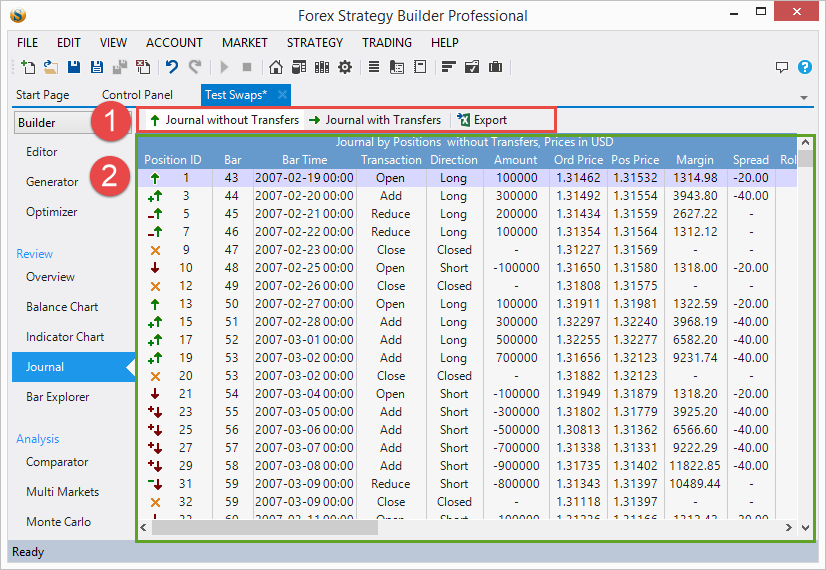Table of Contents
Journal
1. Toolbar
Journal without Transfers – the journal will hide the transfers of positions between bars.
Journal with Transfers – will show the trading operations and the transfers of positions between bars.
Export Journal - export the log into an Excel file. The operation is asynchronous. It might take some time to profess and save the file so please be patient.
2. Journal Data
Journal header - The journal header holds the journal name and the measuring unit of the prices. The measuring unit depends on the currency of the account.
Position Id - Shows an icon of the position. The icon represents the type of the transaction FSB Pro took. The program will give different id to the position, depending on the current bar. When the positon moves to the next bar, it will receive a new id.
Bar - This is the historical data serial number of the bar.
Bar Time - Time and date of the opening of the current bar.
Transaction - Shows the transaction type that took place. The transaction types are: Open, Close, Add, Reduce, Reverse, Transfer.
Direction - Shows the direction of the position. The directions are: Long, Short, Closed (a closed position), None (there is no position opened for this bar).
Amount - The amount that the strategy has bought or sold in the transaction. FSB Pro will measure this value either in the base currency (the first from the symbol pair) or in lots, depending on your settings.
Order Price - The price at which the order has taken place.
Position Price - The price of the position (considering the spread and the rollover).
Margin - The required money for maintaining the current open position.
Spread - The difference between buying and selling prices.
Rollover - The interest that we pay or get for keeping the position open between days.
Commission - There are usually no commissions in Forex. You will encounter those in the stock markets.
Slippage - The money you lose by incorrect order execution. This can occur in a fast-moving market.
Profit Loss - This occurs when the strategy closes an open position. This can have a positive or negative value. (In the Balance/Equity chart, this changes the balance line.)
Floating Profit Loss - This Profit Loss shows the current state of the position. (In the Balance/Equity chart, this changes the equity line.)
Balance - Shows the status of your account balance.
Equity - The equity is your account balance plus the floating profit/loss of your open positions.
Backtest - shows the status of the backtest:
- “Correct” means that the backtester is sure that the orders are executed in the only possible sequence.
- “Ambiguous” means the backterster is not sure in what sequence to execute the orders, because there is more than one possible sequence.
If this cell has no value, this means there is no backtesting needed for the current row. This happens when transferring the position from one day to the next.
~~DISQUS~~