Table of Contents
Closing logic condition
Introduction
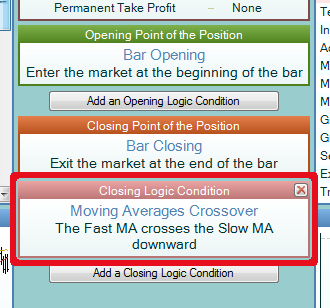
The Closing logic conditions slots are available only if you have selected Bar Closing in the Closing point of the position slot. These slots can contain logical condition indicators. To add a closing logic condition you must click on the Add a Closing Logic Condition button. Any of those logical conditions is assessed separately for short and long positions and can either be fulfilled or not fulfilled. It is possible that the condition is fulfilled for a short position but not for a long one. In some cases, the condition can be fulfilled in both directions of trade at the same time (when using ADX for example).
The function of the Closing Logic Conditions is to trigger a close to the position. The fulfilment of any of the closing logic conditions will give a close signal (unlike Opening Logic Conditions which must all be fulfilled in order to give open signal).
If the strategy does not include exit logic conditions, the position will close every time the market price reaches the exit price of the position which is set in the Closing point of the position slot.
You can't use more than two Closing logic condition slots (you can change this from the Strategy menu). When choosing a closing logic bear in mind that you are setting the rules for closing long positions only and the logic for closing your shorts is automatically calculated by the software.
Examples
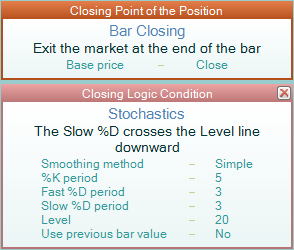
In this example, the position will close at the Bar Closing price only if the Slow %D line of the Stochastics indicator crosses a certain level. Notice that the level mentioned is 20. This is the long position value. Forex Strategy Builder will automatically calculate the mirror short position logic. In the present example, the short position level is 80 (100 - 20).
Summary
- The Closing logic conditions slots contain logic conditions which have two values: fulfilled or not fulfilled;
- To close a position in a given direction, at least one of the conditions needs to be met;
- The maximum number of the exit logic conditions is two;
- These conditions are available only if the exit price is Bar Closing;
- If there are no logic conditions, the position closes every time the close price is reached;
- A position closes at the price set in the Closing logic conditions slot.