Table of Contents
Use EA Studio as a Desktop App
It is very convenient to use Expert Advisor Studio as a desktop application. Your benefits are:
- Open EA Studio directly from your desktop
- Less clutter - no toolbars and tabs
- Easily to open several EA Studio windows
Create a Desktop Link
Please use the Chrome browser because it is the fastest and provides the best user experience.
- Open EA Studio from this link: Expert Advisor Studio.
- Go to the Chrome menu (the three dots button in the top-right corner of the window) → More Tools → Add to desktop
- Click “Add” to the confirmation box.
- Voila! You have a desktop icon to Expert Advisor Studio.
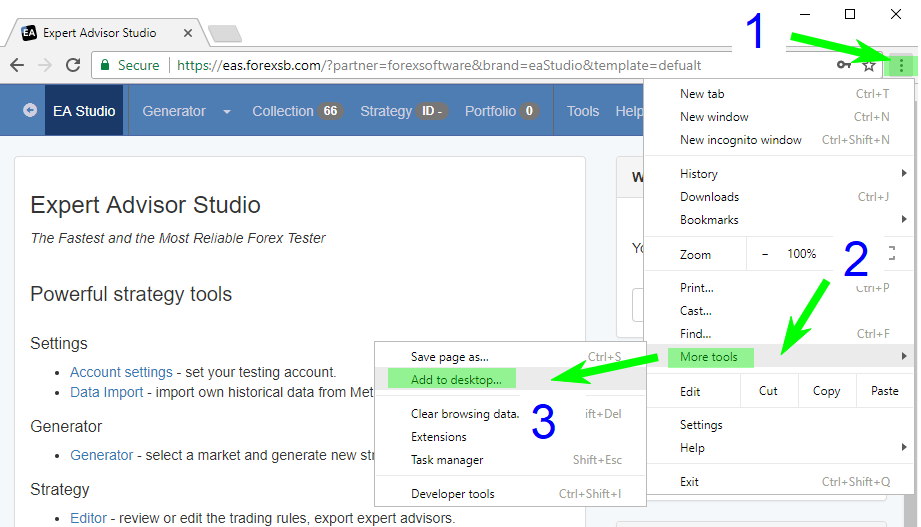
Use Several copies
You can open as many EA Studio copies as you want. Every time you click on the desktop link it will open a separate EA Studio window.
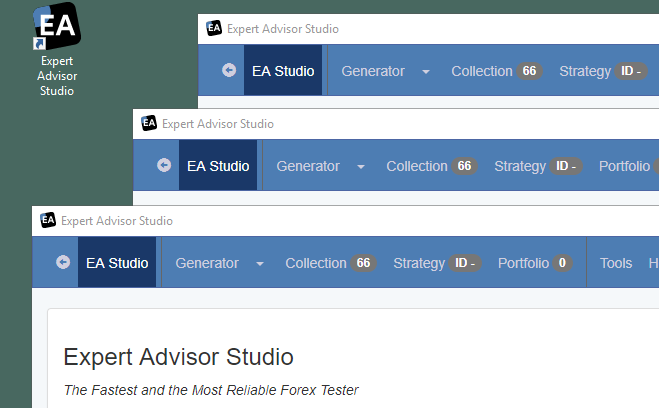
~~DISQUS~~