Table of Contents
Settings
Account Information
This page provides options for setting your account information:
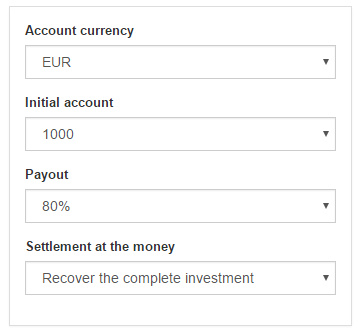
Account currency - set your account currency.
Initial account - set the initial account to be equal to your account at your broker.
Payout - set the payout you have at your broker. BO Tester supports values from 60% to 95%.
The Payout determines how much you gain when you have a winning trade. In the Binary Options language, we call an option that expires in favour of the trader - “In the money”. In such a case, you gain percent of the Investment. Let's say the investment is $10 and the Payout is 80%. Your profit will be 10 * 80 / 100 = $8.
Settlement at the money - this filed sets how to calculate the return of investment when the market at the expiration point is exactly equal to the opening price. We call that condition “At the money”. You have to ask your broker how it proceeds when an option expires “at the money” and to set BO Tester accordingly.
There are three possible options:
- Recover the complete investment - in that case teh broker returns us our initial investment. We don't have neither profit, nor loss from the deal.
- Recover half of the investment - when the option expire “at the money” we will receive back only the half of our investment.
- Do not recover the investment - this is the worst case for us. We are losing our complete investment for the deal.
Expert Advisor Settings
The different brokers use different formats for setting up the Binary Options deals via an Expert Advisor.
The most important parameters are the format of the Investment and the Option's Expiry.
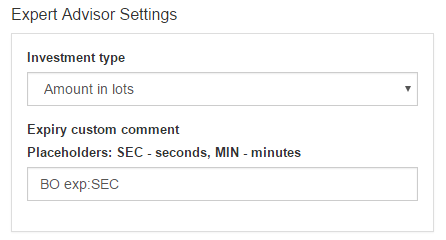
Investment type - determines the format of the investment amount in the expert. There are two options:
- Amount in lots - with this option selected, BO Tester exports the Investment in lots. For example, if you use 10 USD in the app, the amount in the EA will be 0.01.
- Amount in currency - with this option, the app exports the Investment number in the EA in the same way it is set in the app.
- Expiry custom comment Placeholders: SEC - seconds, MIN - minutes
The Binary Options brokers use a custom comment to the positions for setting the Expiry period. Each broker has its own format.
Placeholders:
- SEC - the program will replace the SEC placeholder in the custom comment with the number of seconds of the Expiry period.
- MIN - the program replaces the MIN placeholder with the number of minutes.
Example:
If you use Expiry = 15 minutes and “BO exp:SEC” custom comment format, the app will set “BO exp:900” in the expert
~~DISQUS~~