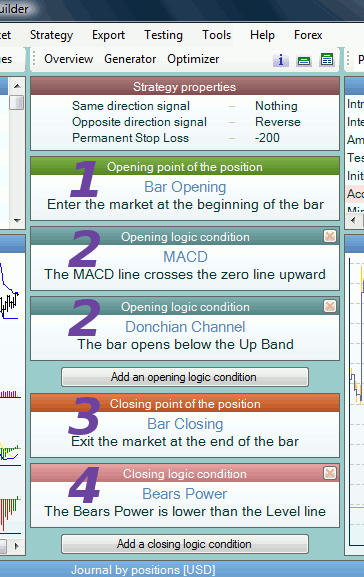Table of Contents
Indicator Slots
The indicator slots are the main structural units of a strategy. They are four kinds:
- Opening point of the position sets the entry point of the position;
- Opening logic conditions decide whether to open a position when the market price reaches the opening price. To open a position all presented opening logic conditions must be satisfied;
- Closing point of the position sets the exit point of the position;
- Closing logic conditions are available only when the closing point is Bar Closing. The position will be closed when at least one of these conditions is satisfied.
The slot Strategy Properties is not an indicator slot because we cannot set an indicator in it, but it also plays significant role in the strategy. It opens the dialog window Strategy Properties where you can set the additional entry signals behavior, the number of the traded lots and the Permanent Stop Loss and the Permanent Take Profit.
Opening Point of the Position
The indicator in the Opening Point of the Position slot sets the price at which a position can be opened. If the additional signals settings allow it, this is also the price at which you will be able to add or take from the position.
You have to set the indicator logic for a long position only. Forex Strategy Builder will automatically apply a mirror-logic for the short position. This rule is valid for all the strategy slots.
When you click on this or some other strategy slot, the Logic and Parameters of the Indicator dialog window appears. You can change the indicator itself or any of its parameters here.
For further information read the article Opening Point of the Position.
Opening Logic Condition
The logic of the indicator situated in the Opening Logic Condition slot is, in fact, a logical condition.
Provided that the logical conditions of all Opening Logic Condition slots are met within the time period when the market price reaches the entry price (set in the Opening Point of the Position slot), an entry signal will be sent.
For further information read the article Opening Logic Condition.
Add an Opening Logic Condition
The button Add an Opening Logic Condition allows you to add an additional Opening Logic Condition slot. This button is active only if the strategy includes less than four Opening Logic Condition slots by default. The number of allowed entry filter can be changed from the strategy menu.
When pressing the button, a new logic slot is added and the Logic and Parameters of the Indicator dialog box is opened.
Closing Point of the Position
The indicator in the Closing Point of the Position slot sets the price at which a position is closed.
If you are using the Bar Closing slot, you will be able to add Closing Logic Conditions in the same slot. In that case, provided that at least one of the exit logic conditions is fulfilled, the position will close at Close Price.
For further information read the article Closing Point of the Position.
Closing Logic Condition
The logic of the indicator in the Closing Logic Condition slot is a logical condition by nature.
If at least one logic condition from the Closing Logic Conditions slots is fulfilled, the position will close at Close price of the bar.
For further information read the article Closing Logic Condition.
Add a Closing Logic Condition
Using the button Add a Closing Logic Condition you can add an additional Closing Logic Condition slot. This button is active if the strategy includes less than two Closing Logic Condition slots and if the Bar Closing indicator is loaded in the Closing Point of the Position slot.
When pressing this button, a new logic slot is added, and the dialog box Logic and Parameters of the Indicator is opened.
Example
Let us analyze the above shown strategy with the help of the Overview function:
Logic
Opening (Entry Signal)
Open a new long position or reverse a short position at the beginning of the bar when all the following logic conditions are satisfied:
- MACD* (Exponential, Close, Simple, 26, 12, 9); the MACD line crosses the zero line upward; and
- the bar opens below the Up Band of Donchian Channel* (10, 0).
Open a new short position or reverse a long position at the beginning of the bar when all the following logic conditions are satisfied:
- MACD* (Exponential, Close, Simple, 26, 12, 9); the MACD line crosses the zero line downward; and
- the bar opens above the Down Band of Donchian Channel* (10, 0).
Closing (Exit Signal)
Close an existing long position at the end of the bar when the following logic condition is satisfied:
- the Bears Power (Exponential, 13) is lower than the Level 0.
Close an existing short position at the end of the bar when the following logic condition is satisfied:
- the Bears Power (Exponential, 13) is higher than the Level 0.
Additional entry** signals handling
Entry signal in the direction of the present position:
- Averaging is not allowed. Cancel any additional order which is in the same direction.
Entry signal in the opposite direction:
- Close the existing position and open a new one in the opposite direction complying with the entry rules.
Trade Sizes
Always trade a constant number of lots.
- Opening of a new position - 1 lot.
- Reversing - open 1 lot in the opposite direction.
Protection
The Permanent Stop Loss limits the loss of a position to 200 pips per open lot (plus the charged spread and rollover).
* Use the indicator values from the previous bar for all indicators marked with an asterisk!
** The averaging rules concern entry signals only. Exit signals close a position. They are not allowed to open, add or reduce one.